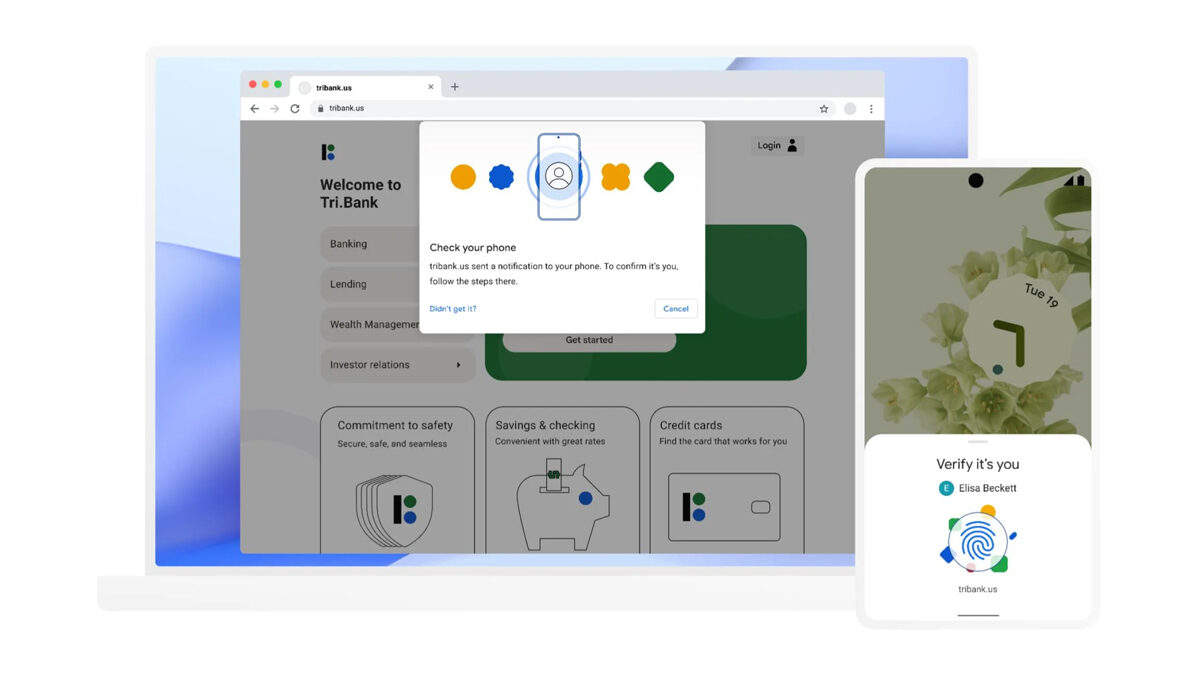
If you’ve been paying attention to cybersecurity lately, you’ve probably heard mention of passkeys. Google is already rolling them out, and they may be poised to change how we secure the internet — but what are passkeys, exactly? And are they any better than the password logins we’ve been using for decades?
What is a passkey?
Passkeys are all about ditching password logins to avoid their weaknesses (more on those later). Instead, an authenticator such as a phone OS keychain or a separate password manager generates a pair of cryptographic keys, granting you access to other apps and websites. You still need to verify your identity through the authenticator, of course, which probably means a master password, with optional facial or fingerprint recognition to speed things up.