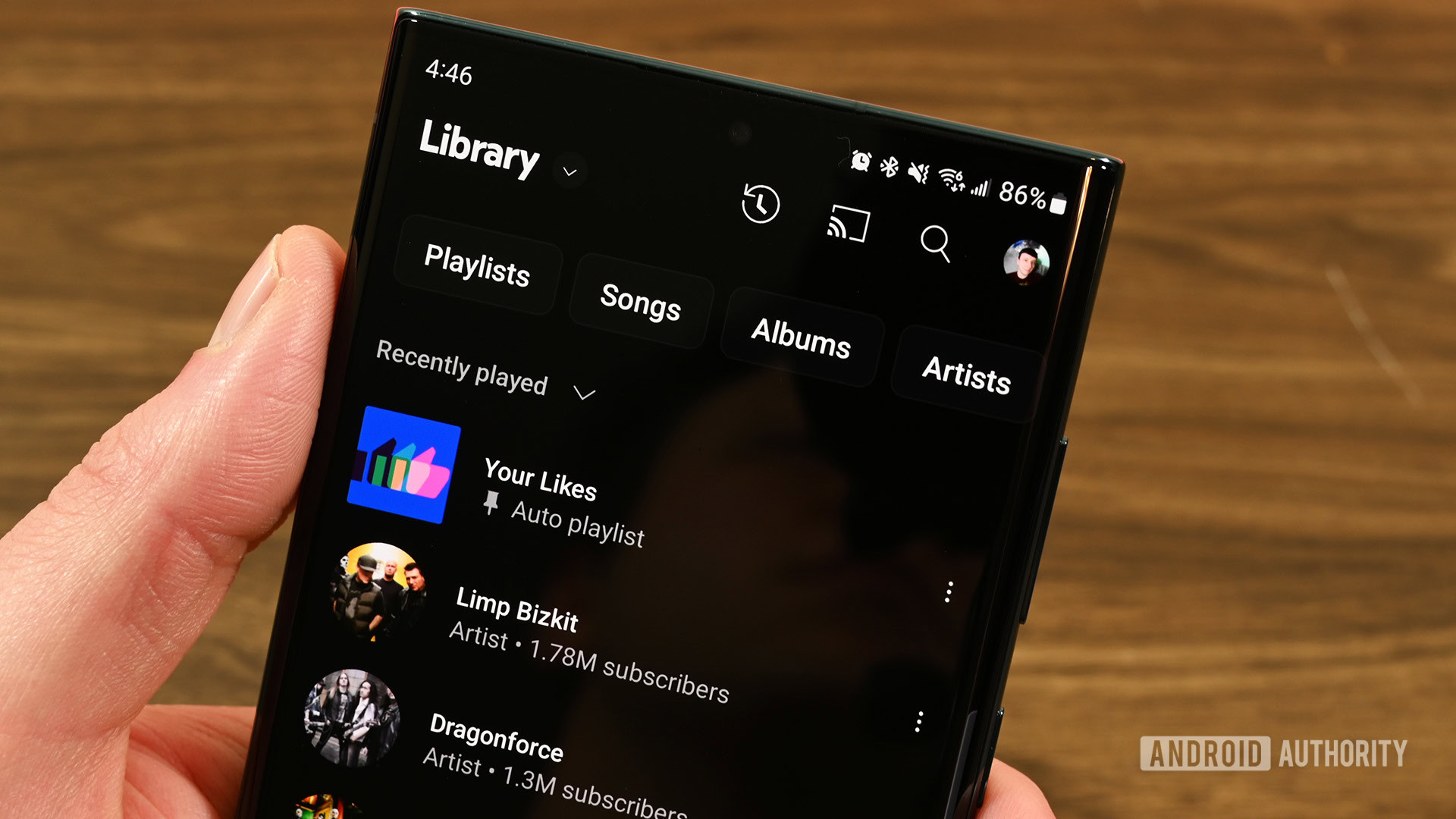
- YouTube Music doesn’t have a one-click solution to help Spotify users migrate their libraries and playlists.
- Although several third-party tools offer this functionality, they are either paid or copy a limited number of songs per playlist.
- This tool lets you copy your entire Spotify library to YouTube Music, but it’s not as quick or straightforward as other third-party tools.
If you’re considering switching to YouTube Music after the Spotify Premium price hike earlier this month, you should know that YouTube Music does not offer a native migration feature. You will need to rely on third-party tools to copy your Spotify library, many of which are locked behind a monthly subscription or have a cap on the number of songs you can copy per playlist. If you are open to a bit of tinkering, though, and have some experience running Python scripts, developer Sean Reifschneider (aka “linsomniac”) has a free solution.
Reifschneider’s spotify_to_ytmusic tool will help you copy all your liked songs and playlists to YouTube Music. It can also list all your existing Spotify and YouTube Music playlists to help you copy individual playlists and avoid duplicates.