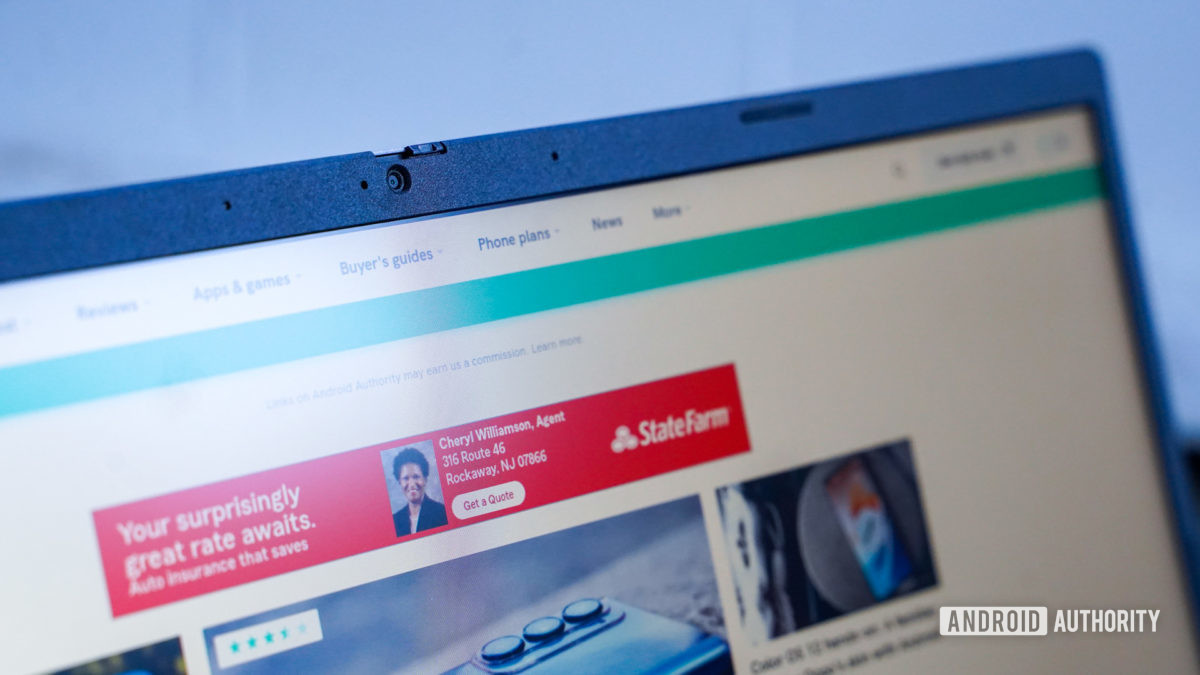
Credit: Eric Zeman / Android Authority
A Google account has a lot of valuable information in it, especially as it relates to the Chrome browser. This includes things such as bookmarks, browser tab sync, browsing history, account logins, and much more. So if you’re using someone else’s Chrome browser, you may want to know how to add your account to access your browser data. Then how to remove a Google account from Chrome afterwards.
This article will give you the complete rundown on how to do both.