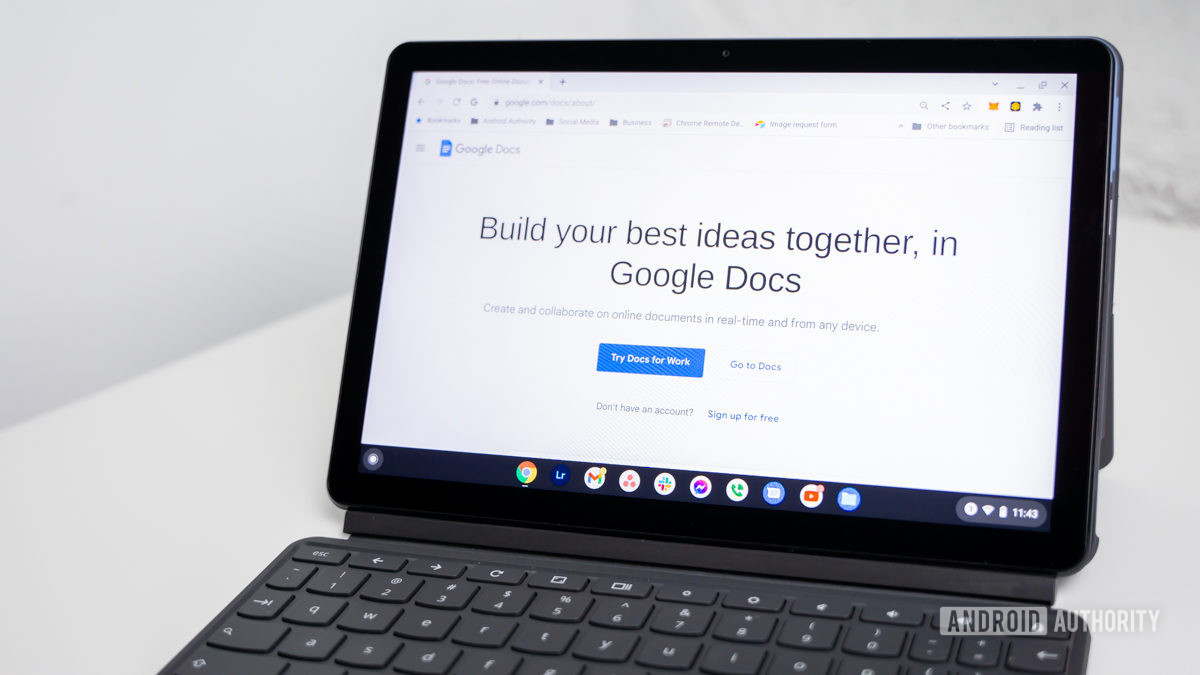
Credit: Edgar Cervantes / Android Authority
Using a table of contents in Google Docs is a great way to structure your document. Readers can get a taste of what they’re getting into and navigate it with ease via quick links to various sections. Here’s how to make a table of contents in Google Docs.
Read more: How to track changes in Google Docs