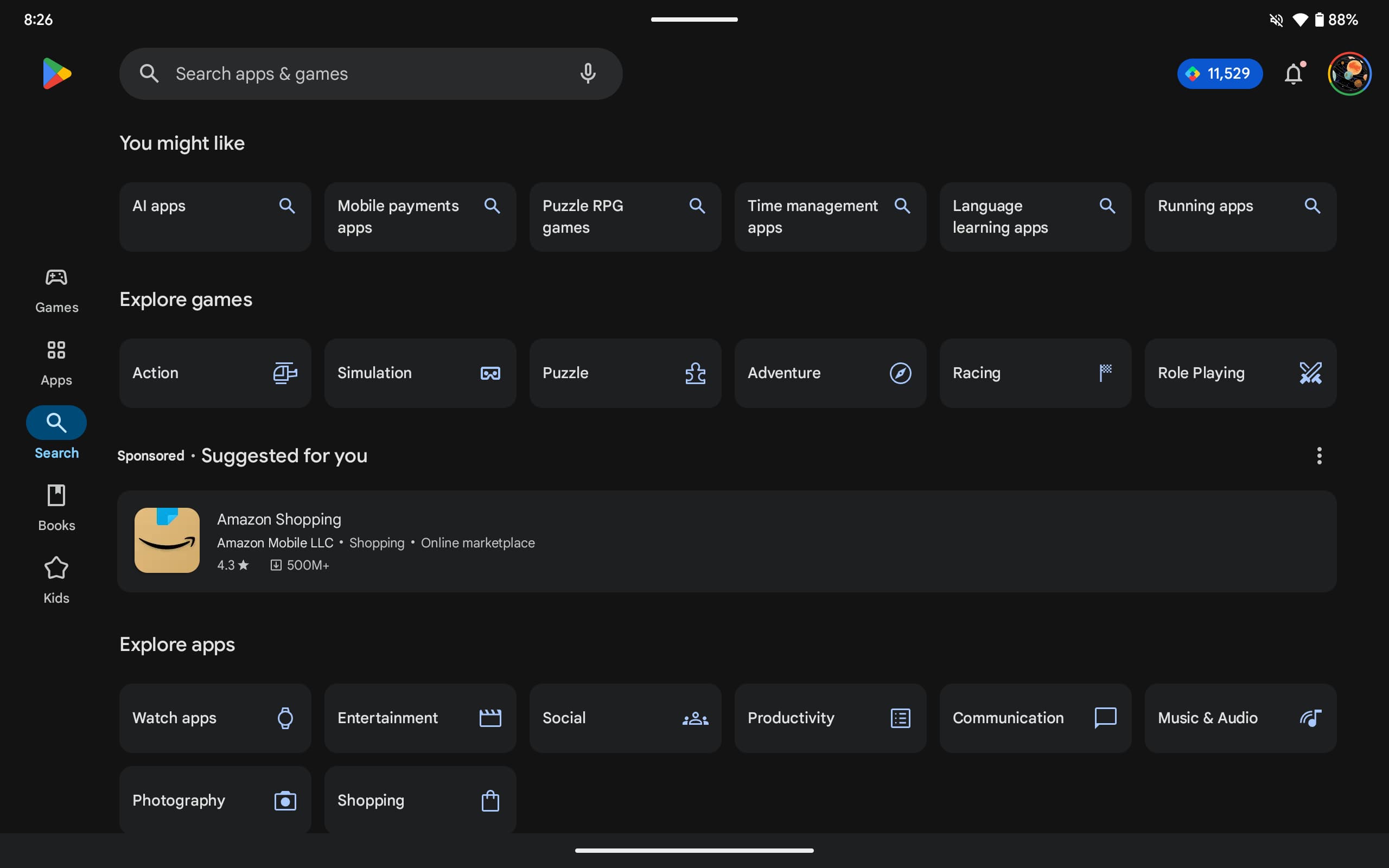Credit: Damien Wilde / Android Authority
- Google Play Store for Android tablets has retired the search bar on the main screen.
- Tablet users must now head to the new Search tab to find apps, which requires an extra click.
- You can tap the Search tab’s icon twice to bring up the keyboard and initiate a search quickly.
Back in August, Google’s Play Store introduced a new Search tab on Android phones, which features personalized suggestions and more. To unify the experience across its products, Google is now applying this change to the Play Store on Android tablets. While some may appreciate the dedicated section and its included search recommendations, it does make finding apps on the digital storefront more time-consuming.