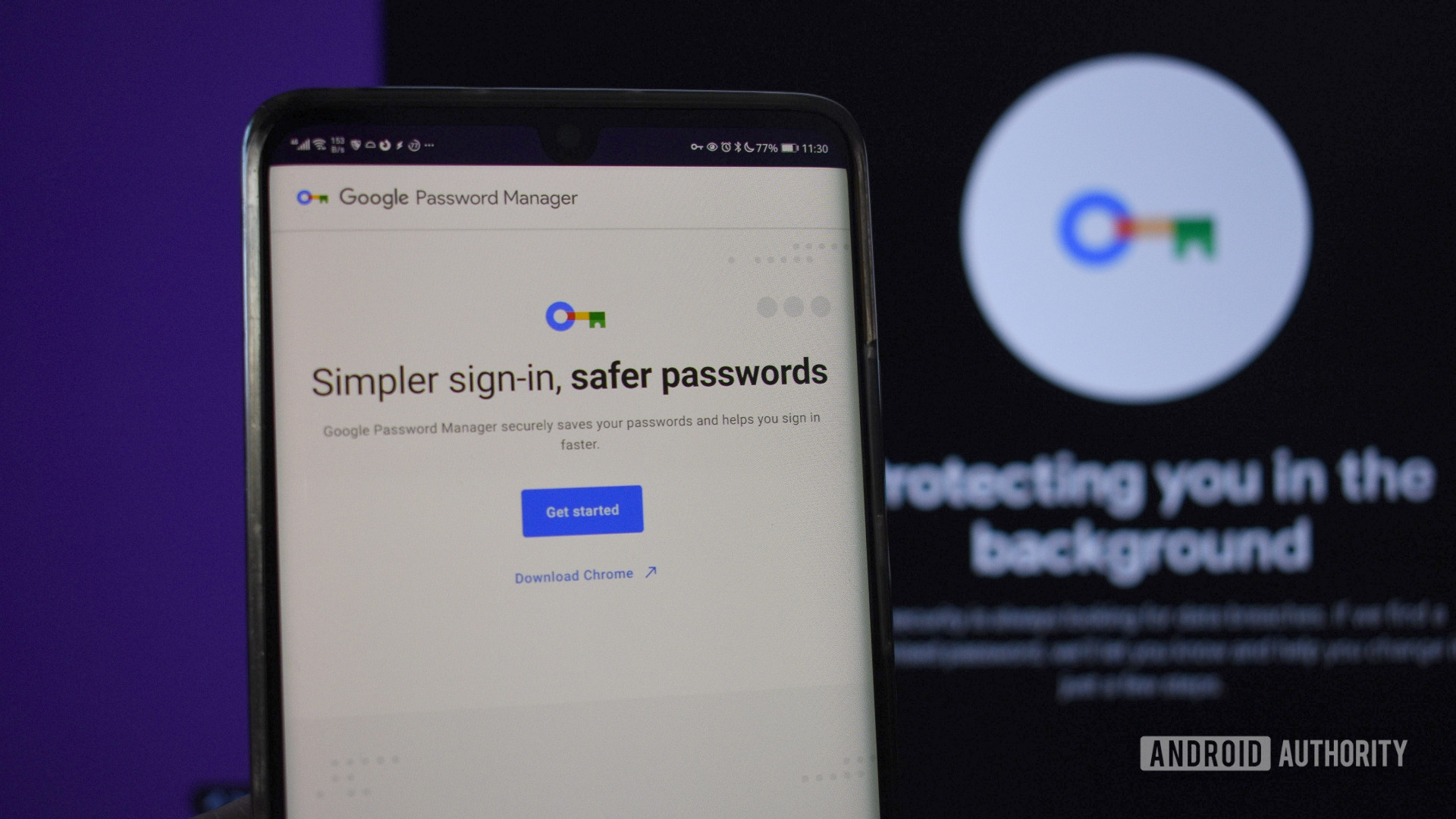
Credit: Andy Walker / Android Authority
- Google is working on a “Delete all data” button within Google Password Manager that will make deleting all saved passwords and passkeys easy.
- You can already delete your credentials, but you need to do it one at a time currently.
- Workarounds for mass deleting credentials involve deleting all of your Chrome data.
If you have been using Google Password Manager for a while on your Android flagship, you may have accumulated a lot of stored credentials. The service is quite handy in auto-filling your usernames and passwords across Android apps and the Chrome browser, but perhaps you want to migrate to a different password manager. If you want to wipe the slate clean after migrating, Google Password Manager doesn’t have mass-delete functionality, making it cumbersome to exit the service. Thankfully, this seems to be changing as Google is working on a way to quickly delete all saved credentials from Google Password Manager.