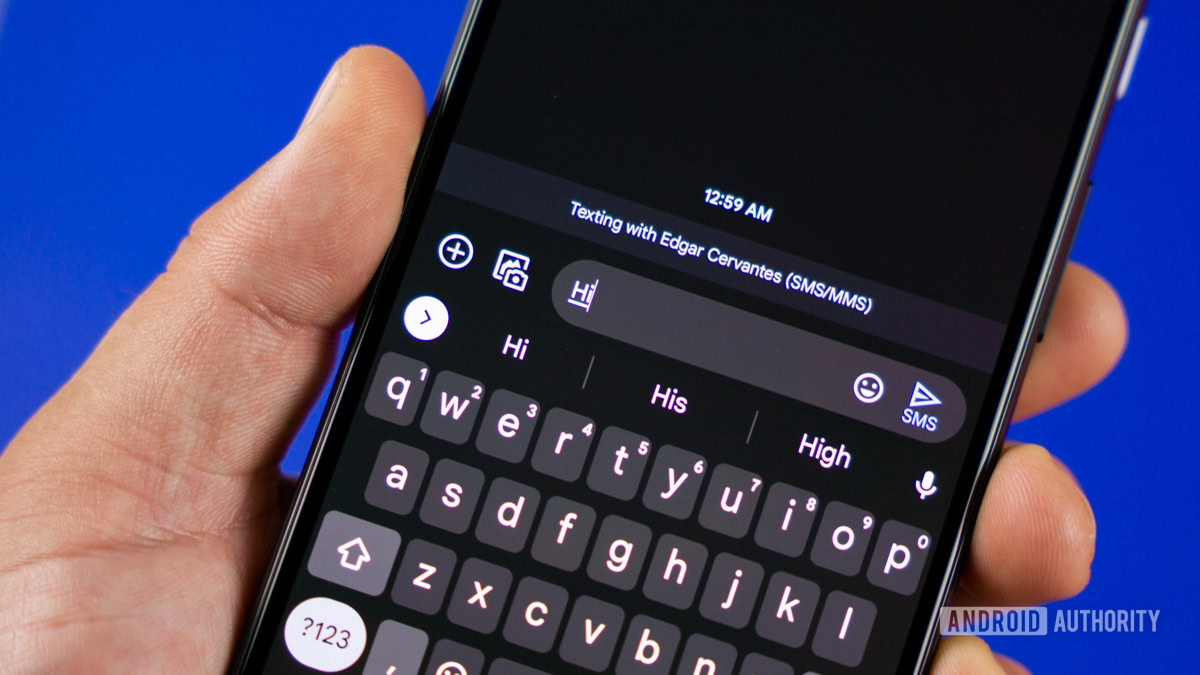
Credit: Edgar Cervantes / Android Authority
- An Android Authority teardown has discovered a new UI for the “view details” page in Google Messages.
- This option typically pops up when you long-press a message, giving you more information about it.
- The new UI will give you more detailed info about the message and recipients.
Google Messages has received many tweaks and additions in the last couple of years, from messaging yourself to Gemini integration and beyond. Now, it looks like the company is overhauling a key menu to be much more helpful.