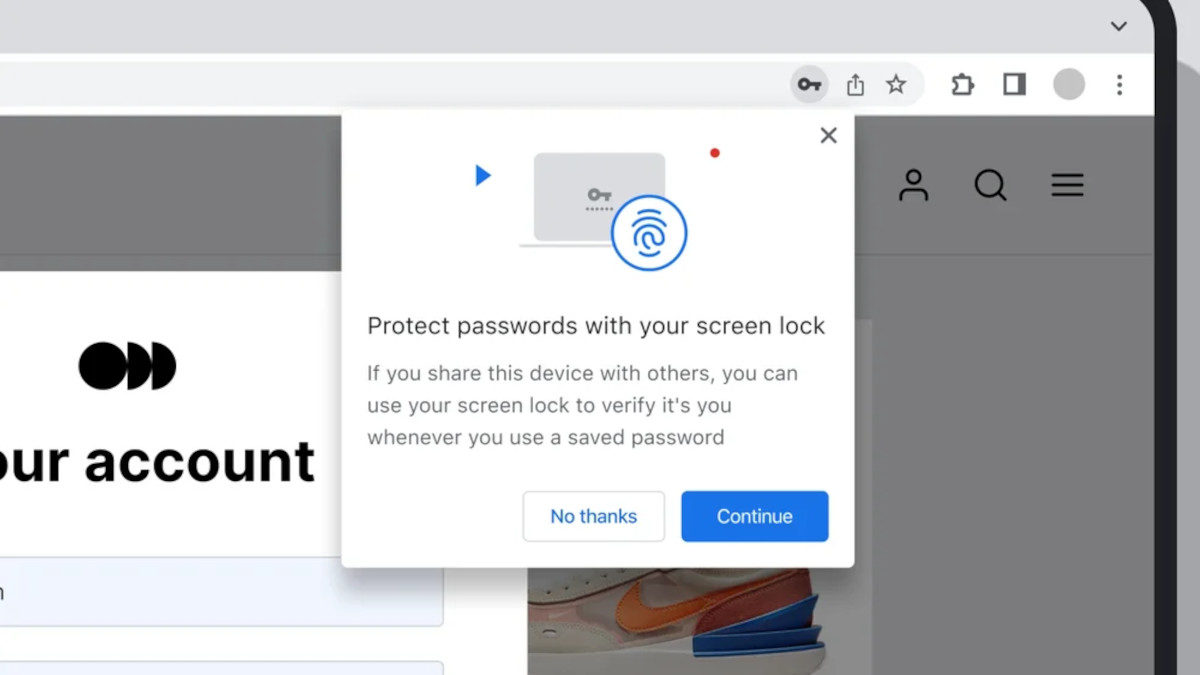
Credit: Google Blog
- Chrome on desktop is getting biometric authentication support for the password manager.
- This means you can access your credentials and autofill passwords with a biometric scan.
Google Chrome introduced a new biometric authentication feature for Android last week, letting you lock incognito tabs behind a fingerprint. Now, Chrome on desktop is getting some biometric enhancements.
Google announced in a blog post (h/t: Android Police) that Chrome’s Password Manager on desktops now supports your computer’s biometric authentication options. More specifically, you can scan your fingerprint or face to reveal, copy, or edit credentials in the password manager — much like Chrome for Android.