![]()
- Chrome 94 will offer an HTTPS-first mode that demands secure pages from every website.
- Chrome 93, meanwhile, will scrap the potentially misleading lock icon as part of a test.
- Google will also consider limiting web features on insecure pages.
Google is determined to encourage secure web browsing in Chrome, and it will soon give you a way to force that security. The company has outlined plans for an “HTTPS-First Mode” in Chrome M94 that, as the name implies, will demand HTTPS connections to websites.
Enable the optional mode and Chrome will try to upgrade every site load to HTTPS rather than use the best available connection. If you have to settle for insecure HTTP, you’ll get a full-screen warning before establishing that connection. This might even become the default given “ecosystem feedback,” Google said.
Read more: The best Android web browsers
The company also wants Chrome to provide a better sense of how HTTPS works. The M93 release will try replacing the lock icon with a “more neutral” drop-down button (below) that lets you verify page info. Most people misinterpreted the lock as an indication that the site is secure rather than just the connection, according to Google. This should eliminate “confusion” and help people discover privacy and security data they would have otherwise ignored. Google considers this an experiment, so don’t count on the lock vanishing forever.
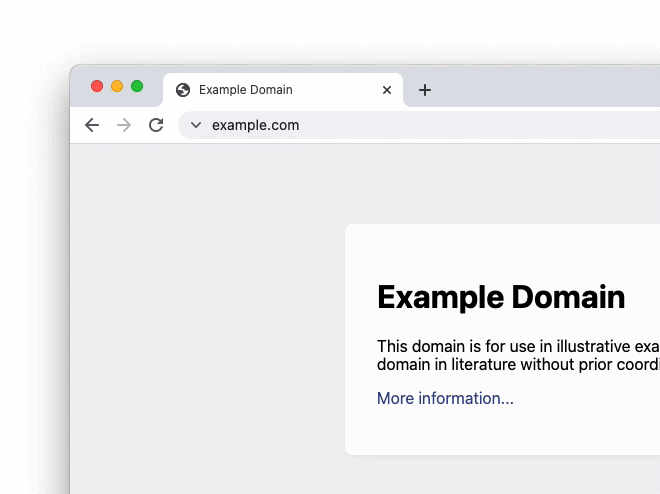
Google may take further steps to promote HTTPS adoption in Chrome going forward. The tech firm is considering limiting a “broad set” of web features on insecure connections, including content storage and security policy opt-outs. You may get more info when deciding to trust an insecure site, too.
You’ll have to wait a while to see the HTTPS upgrade in Chrome on your devices. The M93 stable release isn’t due until August 31, and M94 should arrive roughly six weeks after that. All the same, this might prove reassuring if you insist on a baseline level of security when you’re surfing the web.