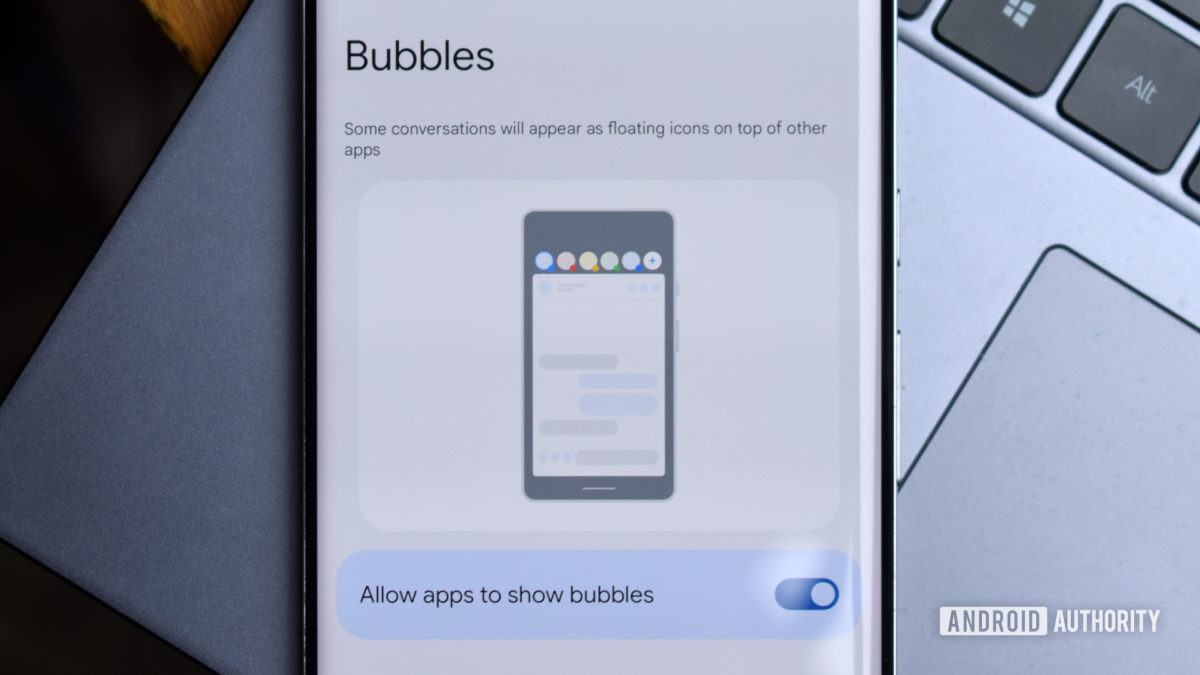
If you’ve been attempting to use Android’s Bubbles to manage your conversations, please know that you’re not alone in having a love/hate relationship with the feature. Many of us at Android Authority have tried but eventually given up on the little floating chat tool. Bubbles have been around since Android 11 but haven’t meaningfully improved with Android 12. It’s a shame because this should be a handy tool for staying on top of your conversations.
If you haven’t had the chance to try it out yet, Bubbles are essentially a floating icon that pops up when you receive a new notification, allowing you to quickly reply. Think Facebook’s Chat Heats, only more feature-rich and universal. You can assign specific conversations from various apps to show up in bubbles. They’re not limited to texting platforms, as they work with Slack and plenty of other apps too. Essentially, this is a one-stop shop for all your communication apps, reducing the time spent flitting between different services when you need to reply quickly. That’s a potent tool if, like me, you have contacts spread across countless messaging platforms. At least in theory.