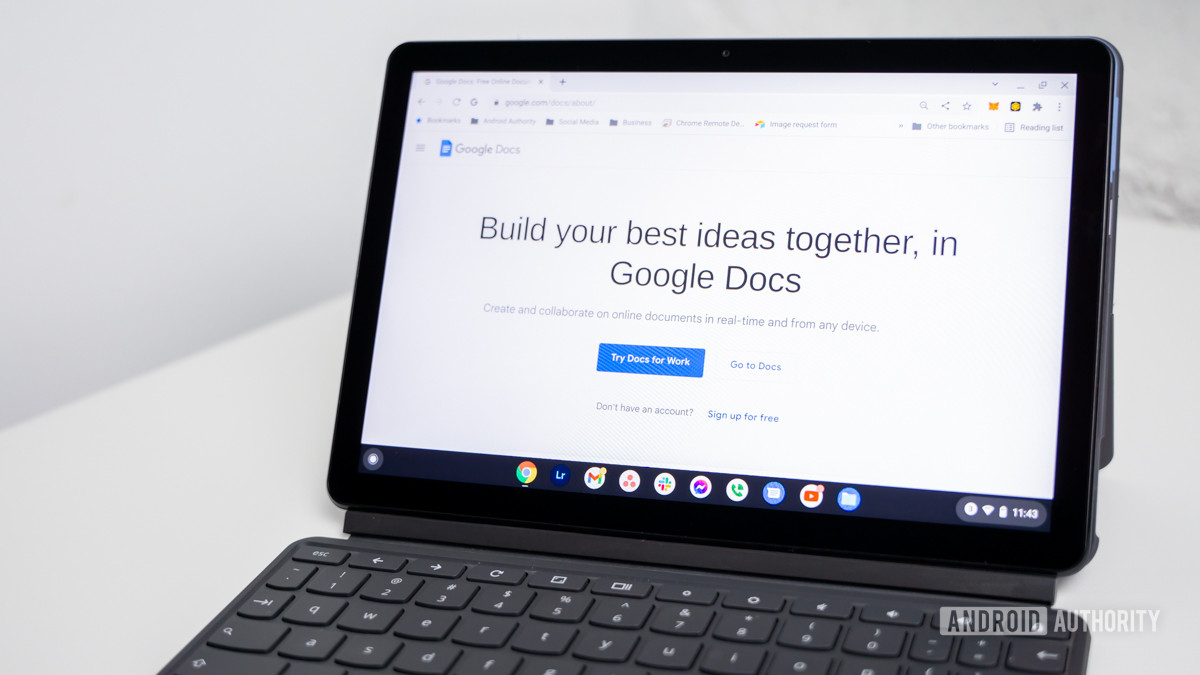
Credit: Edgar Cervantes / Android Authority
When putting a document together on Google Docs, you may not want the portrait orientation for your page. Pages are typically formatted in portrait mode by default. But if you need to make a Google Doc landscape mode and change the page size, you can change the orientation at any time.
Read more: How to underline, strikethrough, and highlight text in Google Docs