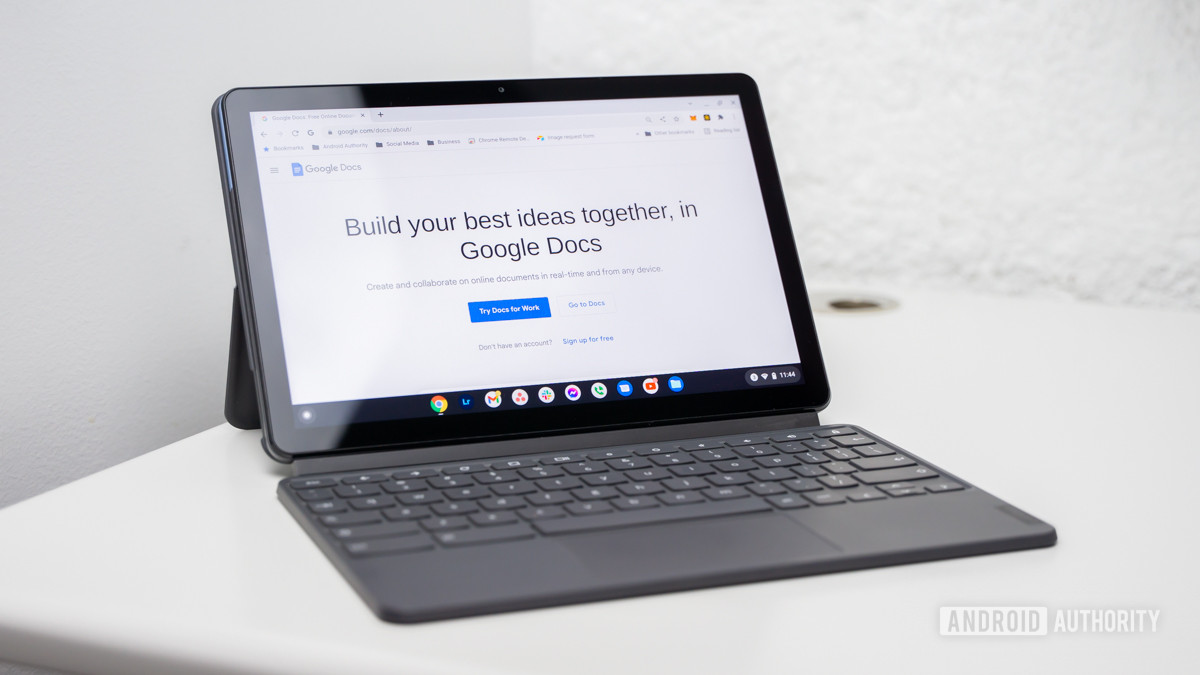
Credit: Edgar Cervantes / Android Authority
One of the best ways to format a piece of writing for readability is to divide your text into columns. You can fit more content onto a page with columns, which allows you to save paper if you intend to print your document. Newspapers, magazines, and scholarly journals use columns all the time to fit more into a tighter space. Let’s go over how to make columns in Google Docs.
Read more: How to check your word count in Google Docs