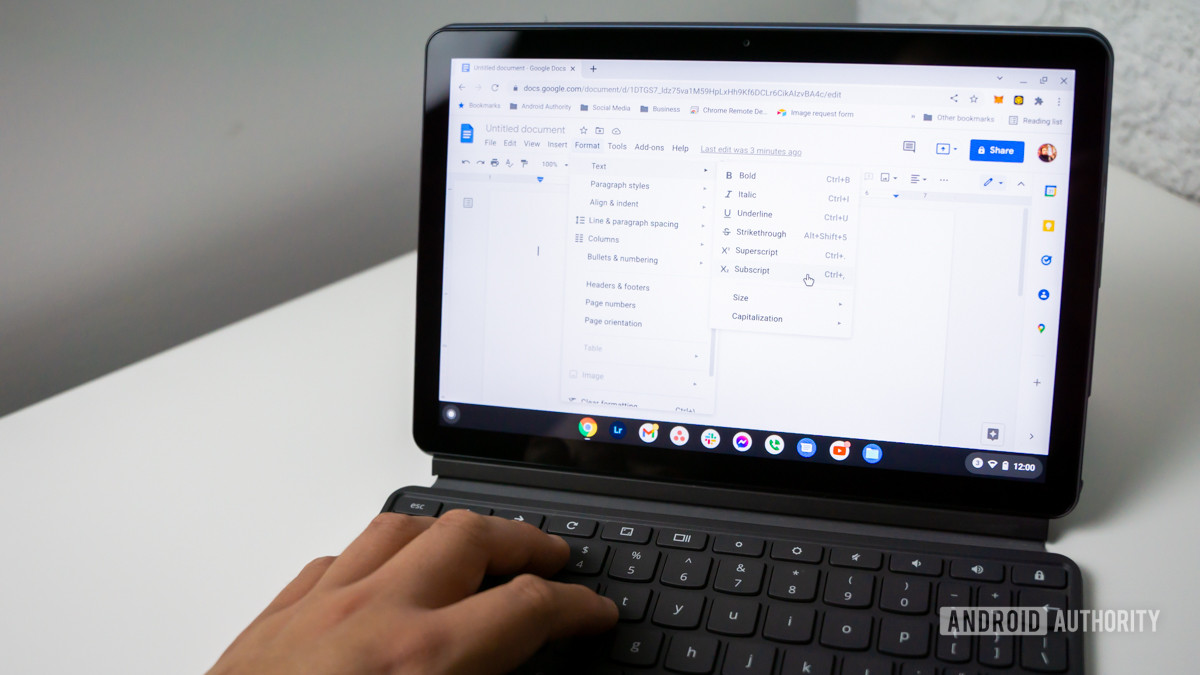
Credit: Edgar Cervantes / Android Authority
When doing high school and university assignments, inputting an answer like “H2O” after “what is the chemical formula for water?” is an incredibly useful feature. That small “2” is what’s known as a subscripted figure or character that appears below the middle of the line you’re typing on. On the other hand, superscript is something like 42, where the small “2” appears above the middle of the line you’re typing on. Let’s go over how to do subscript and superscript in Google Docs.
Read more: How to check your version of Google Chrome